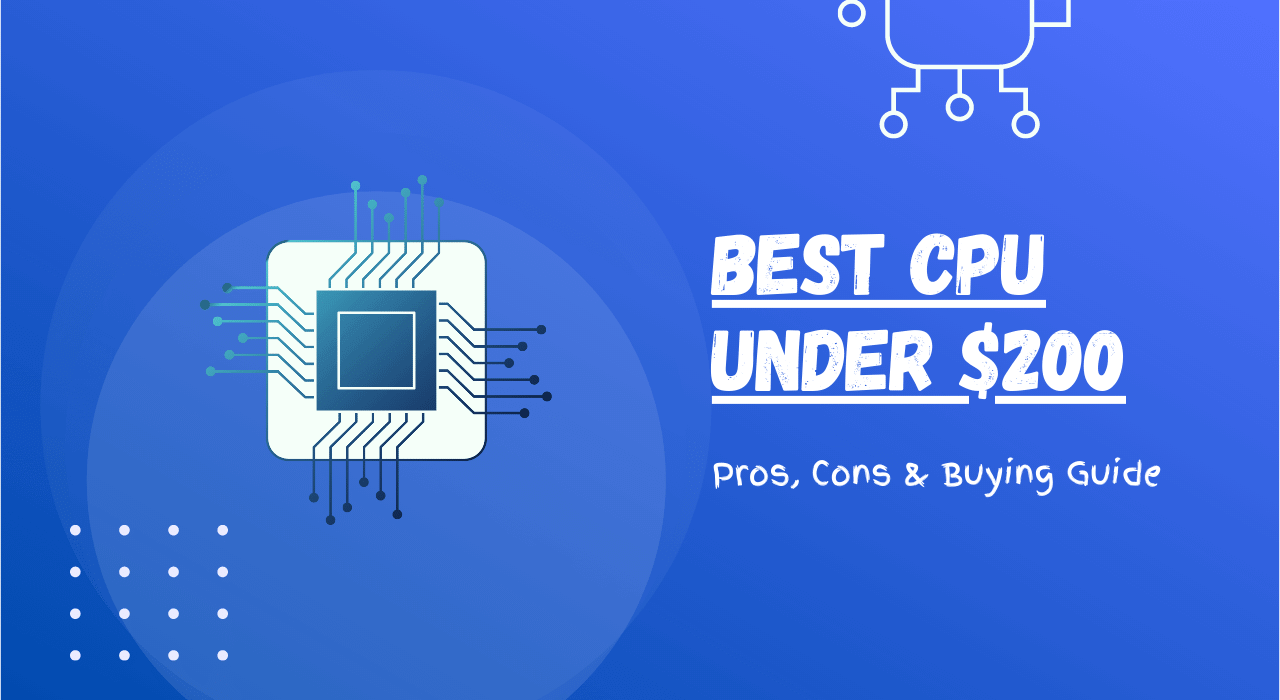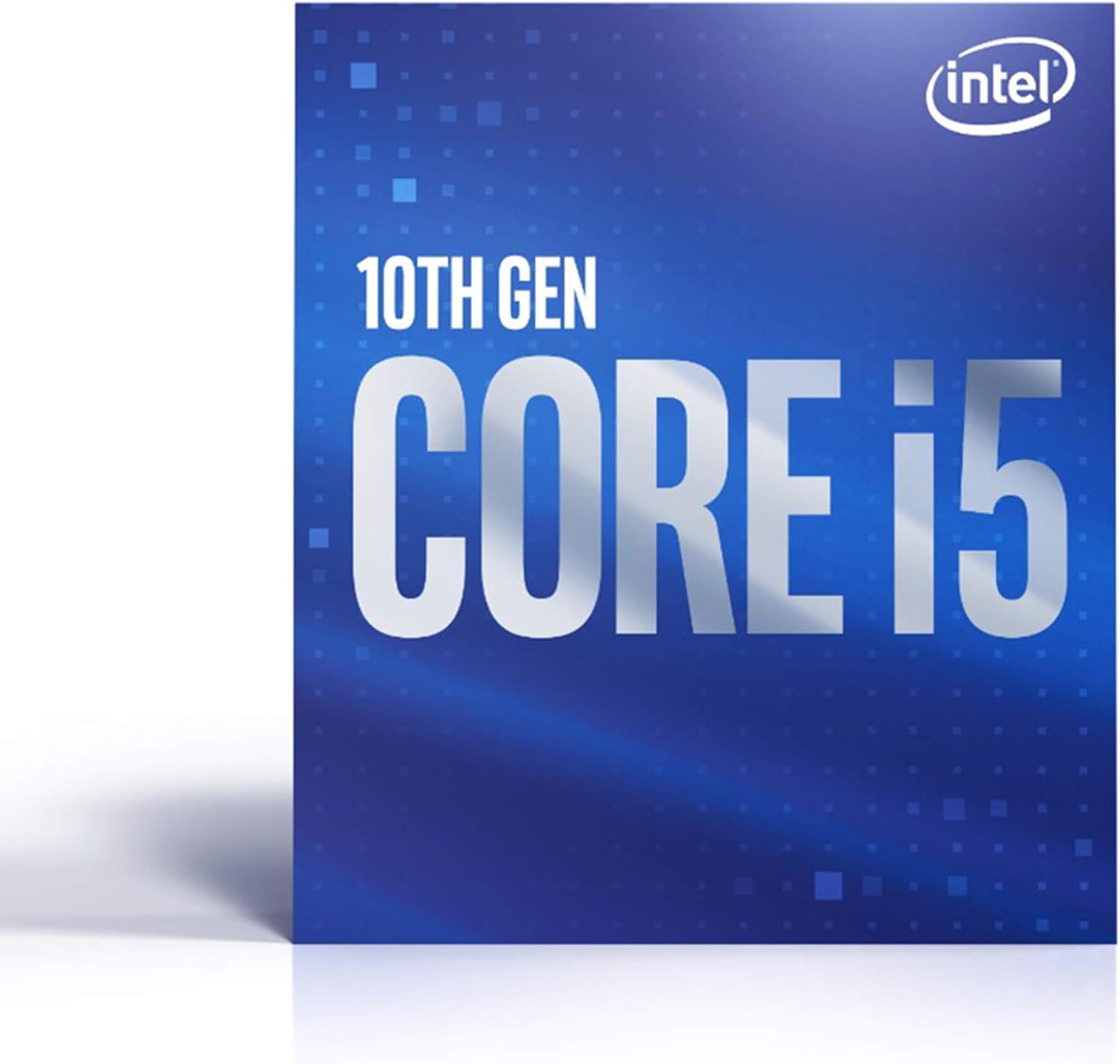Are you looking for the best CPU under $200 in 2025? If yes, then in this article, we’re going to provide you with the best CPUs under $200 that are currently available on the market today. So let’s dive further into the article and take a look at the 7 best affordable CPUs.
The specifications and features of each product are also provided for your convenience, so you’ll know exactly what you’re getting with each product. We’ve also included links to other reviews and articles that might be helpful if any of these products pique your interest. Let’s get started!
💡 Things to Remember
Before buying any new hardware, you should ensure you have the following things in mind. If you’re looking to buy a CPU for your gaming PC, these things will come in handy:
- CPU Cores: How many cores does your processor have? With a budget of $200, you should go with a CPU with at least 6 cores. If your CPU only has two or four cores, then it probably won’t be very good for gaming.
- Cache Memory: How much cache does your processor have? The higher the cache, the more responsive your system will be while gaming.
- Hyper-Threading: Is Hyper-Threading available on the CPU? If so, that means that your processor will be able to handle more processes at once.
- Processor Frequency: What is the speed of the CPU (i.e., GHz)? A faster clock speed means better performance for your gaming PC.
- Integrated GPU: Does the processor include a GPU? If not, then you need to buy a discrete GPU with your PC build to run it.
Based on these factors, we narrowed our list of the best CPUs under $200 in 2025 to the top 7 products.
So let’s get started…
Table of Contents
Best CPUs Under $200 in 2025
There’s an abundance of processors on the market, but only a handful of them are suitable for gaming & performance. In fact, looking at the price range of $200, we were only able to find 7 processors, which made the cut for being called the best.
So without further ado, let’s take a look at these 7 best gaming CPUs under $200 in 2025.
1. AMD Ryzen 5 5600X, 6-Cores & 12-Thread Unlocked Desktop Processor with Wraith Stealth Cooler
Architecture: Zen 3 | Socket: AM4 | Cores: 6 | Threads: 12 | Base Frequency: 3.7 GHz | Max Boost Frequency: 4.6 GHz | TDP: 65 W | L3 Cache: 32 MB | Memory Support: Up to 3200MHz | Overclocking Support: Yes
View on AmazonThe AMD Ryzen 5 5600X is a CPU that runs on the AM4 socket. This processor features 6 cores and 12 threads, with a base clock of 3.7GHz that can be boosted up to 4.6GHz.
This chip also has an impressive 32MB of L3 cache, which makes it great for multitasking or playing resource-intensive games. It has DDR4 RAM support, with a maximum clock speed of up to 3200MHz.
When it comes to gaming, this processor can easily run most modern games on high-ultra settings with no problem at all. Some of the games that have been tested on this CPU include PUBG, Apex Legends, Fortnite, and more.
As for the graphics power, this processor requires a discrete graphics card to work, so only purchase this CPU if you’re also planning on purchasing a graphics card as well.
Overall, the AMD Ryzen 5 5600X is an amazing gaming CPU that can deliver superior performance while delivering superior graphics and networking capabilities when it is paired with the right motherboard & graphics card.
Why should you get it?
The AMD Ryzen 5 5600X is a great processor, especially if you’re looking for an inexpensive chip that will help your rig run smoothly. This CPU looks and runs great, has a healthy cache size, and comes unlocked, which lets you overclock it when paired with the right motherboard.
- It also comes with overclocking support.
- Great price for the performance you get.
- It’s compact and energy-efficient.
- A discrete graphics card is required
Bottom Line:
The AMD Ryzen 5 CPU is ideal for both hardcore gamers who want to play games on high-ultra settings, or regular PC users who want great performance with no problems. It also comes with overclocking support, which makes it easy to overclock after purchase.
I personally recommend this CPU for someone who’s looking for an inexpensive chip under $200 that will help their rig run smoothly.
2. Intel® Core™ i5-12400, 6-Cores & 12-Threads Desktop Processor With Intel® UHD Graphics 730
Architecture: Alder Lake | Socket: LGA 1700 | Cores: 6 | Threads: 12 | Base Frequency: 2.5 GHz | Max Boost Frequency: 4.4 GHz | TDP: 65 W | Cache: 18 MB | Memory Support: Up to 128 GB (DDR4/DDR5)
View on AmazonThe Intel Core i5 12400 is a 6-core, 12-thread CPU that runs at 2.5GHz up to 4.4GHz with Turbo Boost technology. This processor has an 18MB cache and supports DDR4 as well as DDR5 RAM with a clock speed of up to 3200 GHz for DDR4 RAM and 4800 MHz for DDR5 RAM.
Speaking of RAM, this CPU supports both DDR4 and DDR5 RAM which makes it an excellent choice as a processor if you’re planning on upgrading to the latest high-speed RAMs which will arrive on the market in the future.
This processor also supports Intel Hyper-Threading technology, allowing it to handle many processes more efficiently than conventional CPUs. Other than that, this processor comes with the Intel UHD Graphics 730 and allows you to connect up to 4 monitors simultaneously.
So how is the Intel Core i5 12600 when it comes to gaming? Well, this CPU can easily run most modern games on medium and high settings with no problem at all. In fact, it even performs better than its predecessor (the i5-8600K) in some tests.
Some of the games that have been tested on this processor include Apex Legends, Overwatch, PUBG, Fortnite, and more.
Overall, this is a great CPU to use if you’re looking for an affordable gaming CPU that can handle most games with no problem.
Why should you get it?
The Intel Core i5 12600 is a great processor, especially if you’re looking for an inexpensive chip that will help your rig run smoothly. This processor looks and runs great, has a healthy cache size, and comes with DDR5 support, which lets you speed up your PC when paired with the right motherboard.
It’s also compact and energy-efficient, which means you can use it without worrying about high electricity bills.
- Great prices for a solid performance in most games.
- This CPU will easily run most modern games on medium and high settings.
- Has a healthy cache size of 18MB.
- Some users report that this CPU tends to overheat during summer.
Bottom Line:
if you’re looking for an inexpensive chip that can handle most modern games with no problem at all then the Intel Core i5 12600 is one of the best CPUs for gaming under $200. It’s also surprisingly powerful for the price!
3. AMD Ryzen 5 5600G, 6-Cores & 12-Threads Unlocked Desktop Processor with Radeon Graphics
Architecture: Zen 3 | Socket: AM4 | Cores: 6 | Threads: 12 | Base Frequency: 3.9 GHz | Max Boost Frequency: 4.4 GHz | TDP: 65 W | L3 Cache: 16 MB | Memory Support: Up to 3200MHz | Overclocking Support: Yes
View on AmazonThe AMD Ryzen 5 5600G is another best CPUs from the Ryzen 5 series, which comes with 6 cores, 12 threads, up to 4.4GHz max boost, 16MB cache, and a base clock speed of 3.9 GHz. This CPU supports DDR4 RAM with a maximum clock speed of 3200 MHz, and it can upgrade to the latest AM4 platform for gaming.
The AMD Ryzen 5 5600G also has Radeon graphics with 7 cores that can work at 1900 MHz to provide smooth 1080p gaming & video performance and photo editing.
The performance of this CPU has been tested in games like Assassin’s Creed, Apex Legends, Overwatch, Call of Duty: Black Ops 4, PUBG, and more. This processor can run most modern games on high-ultra settings with no problem at all. In fact, some tests have shown that it performs better than some processors from Intel’s Core i7 line when it comes to gaming.
When it comes to multitasking, the AMD Ryzen 5 5600G can handle a lot of tasks at once without any problem. It also has great power efficiency and runs cool, so you can game for hours on this processor without worrying about rising electricity bills.
Overall, the AMD Ryzen 5 5600G is a great processor that can be used for both gaming and multitasking.
Why should you get it?
The AMD Ryzen 5 5600G is an amazing processor that can be used for gaming and multitasking, making it a great pick for most people. It also comes with great graphics capabilities for smooth 1080p gaming, making it a perfect fit for anyone looking to use this CPU in their rig!
- It’s loaded with the best graphics card for gaming performance.
- It supports overclocking.
- It’s very energy efficient since it doesn’t require any discrete graphics card to function.
- None worth mentioning.
Bottom Line:
The AMD Ryzen 5 5600G is a great processor that can be used for gaming and multitasking, making it a perfect fit for most people. It also comes with an integrated graphics card which makes it a perfect fit for anyone who’s looking to build a computer and/or needs an inexpensive option that doesn’t require any graphics card to function.
It also comes with overclocking support, which makes it easy to overclock your CPU after purchase and gives you more flexibility in building your own rig.
4. Intel® Core™ i7-10700F, 8-Cores & 16-Threads Desktop Processor Without Processor Graphics
Architecture: Comet Lake | Socket: LGA 1200 | Cores: 8 | Threads: 16 | Base Frequency: 2.9 GHz | Max Boost Frequency: 4.8 GHz | TDP: 65 W | L3 Cache: 16 MB | Memory Support: 128 GB (DDR4-2933MHz)
View on AmazonFor users who depend heavily on their system running smoothly, the Intel Core i7-10700F is a great CPU. It comes with 8 cores and 16 threads, up to a 4.8GHz max boost, which makes it a great performer when you want to multitask. It also comes with Turbo Boost Max Technology 3.0 support, which means that it can deliver exceptional performance even if your PC is not fully loaded or has just 1 or 2 applications running at a time.
The Intel Core i7-10700F also uses an LGA 1200 socket for its motherboard, which means it can be used with newer motherboards that are compatible with the latest technology. It also supports memory up to 128 GB, so with both Turbo Boost & High-end RAM stick, this CPU will deliver exceptional performance thanks to its great hardware resources.
The Intel Core i7-10700F is an amazing processor that can be used for gaming and multitasking, making it an ideal choice for most users looking to build a computer with good performance. It’s also very energy efficient because it doesn’t require any video card to function.
This is the only processor in this list of CPUs under $200 that has 8 cores in it. It also has 16 threads, which makes it great for multitasking as well. So You can also use this CPU to play games on high-ultra settings with no problem at all. In fact, some tests have shown that it outperforms various processors mentioned in this list when it comes to gaming.
When it comes to streaming and playing video and audio, the Intel Core i7-10700F is a great processor. Even with the stock cooler, you can game for hours without worrying about overheating the processor chip. It also has a high clock speed that lets it process audio and video files smoothly.
Why should you get it?
If you’re looking for a great CPU under $200 that will help your rig run smoothly, the Intel Core i7-10700F is the right CPU for you. It delivers exceptional performance when it comes to multitasking and gaming and also delivers smooth video & audio transcoding capabilities.
- It delivers exceptional performance when it comes to multitasking and gaming.
- It delivers smooth video & audio transcoding capabilities.
- Requires a discrete graphics card to work.
Bottom Line:
Overall, the Intel Core i7-10700F is a great processor that can be used for gaming and multitasking, making it an ideal choice for most people. It also comes with a high clock speed that lets it process audio and video files smoothly.
5. AMD Ryzen 5 3600, 6-Cores & 12-Threads Unlocked Desktop Processor with Wraith Stealth Cooler
Architecture: Zen 2 | Socket: AM4 | Cores: 6 | Threads: 12 | Base Frequency: 3.6 GHz | Max Boost Frequency: 4.2 GHz | TDP: 65 W | L3 Cache: 32 MB | Memory Support: Up to 3200MHz | Overclocking Support: Yes
View on AmazonThe AMD Ryzen 5 3600 is one of the best gaming CPUs under $200 on the market today. This processor is a 6-core, 12-thread CPU that runs at 3.6GHz, up to 4.2GHz with XFR. It also has an impressive L3 cache size of 32MB and can run DDR4 RAM with a clock speed of up to 3200MHz.
This processor has an unlocked multiplier for overclocking and comes with the Wraith Stealth cooler for quietly keeping temperatures down during long sessions of gameplay.
When it comes to gaming performance, the AMD Ryzen 3600 really shines. This processor can run most modern games on high-ultra settings without a problem. Some of the games that have been tested on this CPU include Apex Legends, PUBG, Overwatch, Fortnite, and more.
On top of all of this, the Ryzen 3600 is compatible with the X570 motherboard chipset, which is one of the high-end gaming motherboards making it a great choice for gamers who want to take their rigs to the next level.
Why should you get it?
The AMD Ryzen 5 3600 is a great choice for any PC gamer looking to play the latest games on ultra-high settings. While it’s not quite as powerful as its more expensive sibling, the Ryzen 7 3700X, this processor boasts many key features that make it a worthy competitor.
This processor also comes with the Wraith Stealth cooler, which is a great choice for gamers who don’t want to deal with the noise that’s usually associated with stock CPU coolers.
- Its price-to-performance ratio makes this CPU a great choice for gaming under $200.
- The AMD Ryzen 3600 can easily handle games requiring medium or high-end rigs.
- Some people also say that it runs a bit louder than they’d like when under load.
Bottom Line:
The AMD Ryzen 3600 is one of the best CPUs for gaming under $200 in 2025 and offers amazing performance at a reasonable price point. Also, it has an unlocked multiplier, making it easy to overclock, and includes Wraith Stealth coolers for extremely quiet gaming under load.
6. Intel® Core™ i5-11400, 6-Cores & 12-Threads Desktop Processor With Intel® UHD Graphics 730
Architecture: Rocket Lake | Socket: LGA 1200 | Cores: 6 | Threads: 12 | Base Frequency: 2.6 GHz | Max Boost Frequency: 4.4 GHz | TDP: 65 W | L3 Cache: 12 MB | Memory Support: 128 GB Up to 3200MHz
View on AmazonThe Intel Core i5-11400 is one of the best mid-range processors you’ll find on the market today. This processor comes with 6 cores and 12 threads, which makes it ideal for multitasking and gaming.
In fact, this CPU performs better when it comes to gaming than most processors you’ll find on the market today. It also has Intel Ultra HD Graphics 730 integrated into its chip, which means you don’t need to pair it with a dedicated graphics card to run it.
The Intel Core i5-11400 also offers cool and quiet performance thanks to its 14nm HEDT processor chip design. It also has Intel Turbo Boost Max Technology 2.0 support, which helps it deliver exceptional performance even when the PC is not fully loaded or has just a few applications open.
All in all, the Intel Core i5-11400 is a great processor that delivers high performance when it comes to multitasking and gaming. You can use this CPU in your rig to play games at ultra settings, or you can use it for music/video transcoding, which means it will run very fast.
Why should you get it?
If you’re looking for a great CPU that will help your rig run smoothly and deliver smooth performance, then the Intel Core i5-11400 is the right CPU for you. It offers high performance when it comes to multitasking and gaming and can also deliver great results when it comes to transcoding or playing games on ultra settings.
- It delivers great results when it comes to transcoding or playing games on ultra settings.
- It offers cool and quiet performance thanks to its 14nm HEDT processor chip design.
- It’s an older-generation CPU compared to the one mentioned above.
Bottom Line:
The Intel Core i5-11400 is ideal for those who are looking for a great CPU that will help their rig run smoothly and deliver smooth performance. The Core i5-11400 is also one of the best mid-range processors you’ll find on the market today, which means it outperforms most processors on the market today when it comes to gaming.
7. Intel® Core™ i5-10400, 6-Cores & 12-Threads Desktop Processor With Intel® UHD Graphics 630
Architecture: Comet Lake | Socket: LGA 1200 | Cores: 6 | Threads: 12 | Base Frequency: 2.9 GHz | Max Boost Frequency: 4.3 GHz | TDP: 65 W | L3 Cache: 12 MB | Memory Support: 128 GB Up to 2666Mhz
View on AmazonThe Intel Core i5-10400 is a 6-core, 12-thread processor that runs on the Intel LGA 1200 socket. This chip features a base clock speed of 2.9GHz which can be boosted up to 4.3GHz – allowing it to handle most games on high settings without any problem.
As for the cache, this processor has a healthy cache of 12MB. When it comes to RAM, this CPU supports DDR4 with a maximum clock speed of 2400MHz.
This CPU can easily handle multitasking and it can also run most modern games on medium-high settings. In fact, it’s the ideal processor for basic light gaming.
Other than that, this CPU has great overclocking capabilities, which makes it easy for you to get more performance out of this processor.
In a nutshell, the Intel Core i5-10400 is an excellent CPU under $200 for those who want to perform regular computing tasks as well as gaming.
Why should you get it?
The Intel Core i5-10400 is a great processor for gamers and those who want to perform regular computing tasks as well. It’s an excellent choice for basic light gaming without any problems.
- Affordable CPU that can handle multitasking & most games on high settings.
- It’s an older-generation CPU compared to the one mentioned above.
- This CPU can’t be overclocked.
Bottom Line:
The Intel Core i5-10400 is a great CPU for gamers and PC enthusiasts who want a strong processor that can run most modern games without any issues.
Buying Guide – How to Choose The Best CPU Under $200
It’s great to have a lot of choices when it comes to choosing a processor, but it’s not always easy to know which one is the best. There are lots of factors that can affect your choices, such as price, performance, features, and more.
So in this buying guide, we’ll cover everything you need to know about selecting a CPU under $200 for your PC. We’ll help you understand the main differences between processors so that you can choose the processor that works best for you.
1. Cores and Threads
One of the first things you should consider when choosing a processor is its number of cores. A core is basically a separate “brain” within your CPU that can perform calculations independently from the rest of your computer. The more cores you have, the more tasks your CPU can handle at once.
Another thing you should consider is how many threads your CPU has. A thread is like a small “thread of code” that all your cores can work together on, thus completing a single task faster and more efficiently. In general, there are twice the threads in a CPU as its core count.
For example, a 6-core processor that has 12 threads will be able to handle 12 tasks simultaneously, which is great if you want to run multiple programs simultaneously.
When you’re looking into a CPU under $200, consider that the processor has at least 6 cores and 12 threads. It will help more applications can run simultaneously, which saves time and makes your computer use less power.
2. Clock Speed and Turbo Boost
Another thing to keep in mind when choosing a processor is its clock speed. It’s basically the speed at which your CPU can run any particular task, and it’s measured in GHz (gigahertz). The higher the clock speed of a CPU, the faster it will be.
Another thing that can affect your choice is the Turbo Boost. Turbo Boost is a technology that enables CPUs to run at higher clock speeds temporarily when they’re under an extra load.
For example, if you have a CPU that runs at 3.5GHz (Base Clock Frequency) and you’re playing some games, the CPU will go up to 4.5GHz (Max Turbo Frequency) temporarily when it’s over an extra load, such as a heavy game.
Because of this, the Turbo Boost is crucial for a CPU under $200. You should consider buying one that has at least 4.5 GHz max boost frequency for better performance in games.
3. RAM Support and RAM Frequency
RAM speed is another thing you should consider when choosing a processor under $200 because it will affect your computer’s performance in both regular and heavy computing tasks.
The number of RAM channels plays an important role in how fast your RAM can run. Most processors on the market today support dual-channel RAM, which means that they can utilize two channels simultaneously.
While a single channel is good enough for most tasks, if you want to get the most out of your computer’s potential, you should consider getting a CPU that supports quad-channel RAM. This means that it has four channels instead of two and will be able to run 4 times faster than a normal dual-channel processor.
As for RAM frequency, it’s measured in Gb/s. The faster your RAM runs, the more your computer will be able to use its potential and perform more computing tasks at once. So, getting a CPU with fast RAM support is also a good choice.
The best processors under $200 usually have support for dual-channel and quad-channel RAM as well as at least 2133MHz or higher RAM frequency. You should check if the manufacturer indicates that this is their recommended configuration for maximum performance and performance.
4. TDP & Cache
You should also note the TDP (thermal design power) of a CPU. This is essentially how much power it takes to keep your CPU cool. In general, processors that run on a low power mode (such as 3.5GHz and down) will have lower TDP than those that can run on high frequencies (such as 4GHz).
In any case, you should aim for a processor with as low TDP as possible while maintaining its speed!
There are also caches, but generally, they don’t affect your choice much. Caches are small RAM chips on your CPU called L1, L2, or L3 cache. They are mainly used to store vital information that your processor may need temporarily.
The cache can be used to speed up your computer’s performance and lower power consumption, but adding more cache or larger cache sizes won’t really affect a CPU’s performance drastically.
5. Overclocking & Integrated Graphics
If you want to get the most of your computer’s power and performance, you might be considering overclocking your CPU. Overclocking is basically running a processor at higher clock frequencies than its default values. This can be risky though since overheating can easily damage your CPU, but still, if you want to then you need to purchase the CPU which supports overclocking.
Lastly, you should check is if the processor has integrated graphics. Integrated graphics are basically graphics chips that came embedded directly within your CPU, without integrated graphics you need to purchase one to even start your PC.
Integrated graphics help your PC with various graphics-related processes, rendering of any video on your PC, and also allows you to play various modern games in low settings. So if have a low budget, then you might need to purchase a CPU that has integrated graphics.
Frequently Asked Questions
AMD or Intel? Which one is best among these 2 CPU brands?
This is a highly debated question and one that almost everyone who’s looking for a new processor need an answer too. Deciding between Intel and AMD processors is not easy.
AMD and Intel both make quality products, and they are great alternative choices to each other. However, Intel has been making processors longer than AMD, and its products are usually of higher quality. However, AMD’s Ryzen series processors have been a huge success this year, gaining popularity very quickly in the world of gaming.
With a budget of $200 you will basically get the same features in both AMD and Intel, so, it’s totally up to you which you want to choose. In general, regardless of which brand you choose, you’ll still have plenty of things to be happy about with your new processor.
Can AMD processors run games as well as Intel chips?
Yes, AMD processors can run games as well as Intel chips. However, for some older games that are optimized for Intel processors, you may experience some lag or issues. However, if you’re considering a new processor purely for gaming purposes and don’t care too much about older titles you already have on your PC, then get an AMD processor and you will be satisfied.
Which is the best CPU for streaming?
When it comes to streaming, both processors are good choices. Since streaming is CPU-intensive, a good CPU should be able to handle multiple streamers and will also be able to provide a consistent performance when streaming.
Both AMD and Intel processors are great choices for streaming, and they both have many advanced features that make them popular among streamers.
Wrapping Up!
I hope this guide has helped you decide which CPU to buy under $200. At the end of the day, the right choice is all up to you, so try out a few CPUs and see which one gives you the best results. Good luck!
For more information about different kinds of processors, I encourage you to check out more articles that I wrote for beginners on our blog. Our blog covers everything from the very basics to advanced concepts about processors, right up to advanced topics like overclocking.
If you have any questions or anything else you’d like to add, then let us know in the comments by leaving a comment below!
Happy Building 🙂